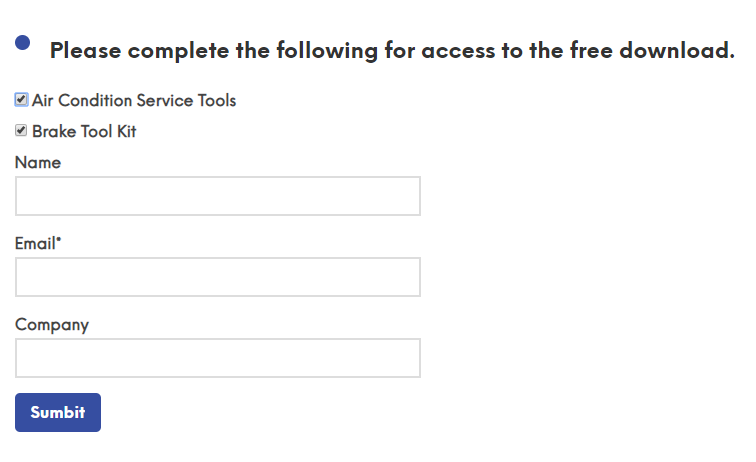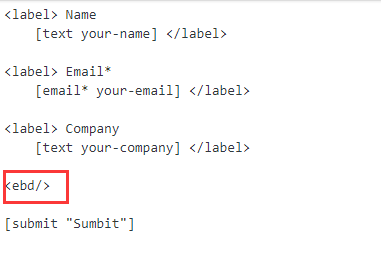Download Email Before Download使用方法
*要下载文件,需要先发送邮件
这个插件需要和contact form 7 以及 Download Monitor 俩个插件配合使用
contact form 7需要加一个特殊的element <ebd/> 如下图所示:
Download Monitor 需要进去新建download,每一个文件对应一个download,都有各自的id
然后将cf7和download monitor 的id配合使用
单个download:
[email-download download_id="263" contact-form-7 id="6"]
多个download可以这样"id,id":
[email-download download_id="263,269" contact-form-7 id="6"]
以下为插件官方配置说明:
This is the list of all short code attributes that can be used. Some of them override the global admin settings.
download_id – either one single download id from WordPress Download Monitor, or a comma separated list of such ids, eg. ‘1,2,3’
contact_form_id – Contact Form 7 ID. Overrides default contact for id from settings if used.
title – this attribute overrides the title from Download Monitor. if multiple, put them in a comma separated list in the same order as your download_ids.
file – use to point to external url
delivered_as – possible values: “Send Email”, “Both”, “Inline Link”
attachment – “yes”, “no” Attachments only work if files were uploaded with Download Monitor.
force_download – any value that is passed considered as “yes” (we don’t have a global menu item for that) only works with a single download_id.
checked – Loads form with item checked. If you are using checkboxes and have multiple items, the will all be checked, Accepts “no”, any other value is “yes”
hide_form – “yes”, “no”
radio – “yes”, “no”
from_email – valid email address
from_name – any alphanumeric string
1 个评论
谢谢分享。